The indicator lamp will turn on when a warning, a derate, or a shutdown is activated by the Electronic Control Module (ECM).
Use this procedure to troubleshoot any suspect problems with the circuit for the indicator lamp.
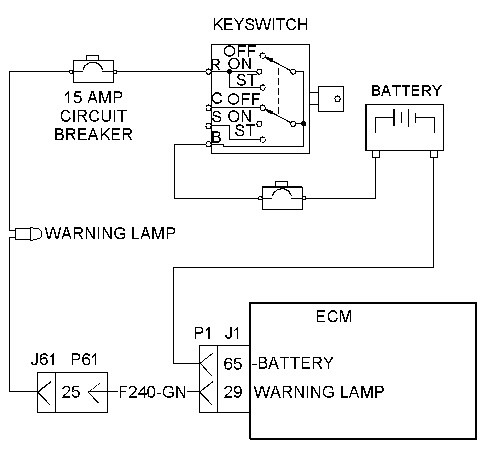
Illustration 1 g01122447
Schematic for the indicator lamp
The ECM provides a path to ground for the warning lamp. When the ECM connects the warning lamp to ground the warning lamp will turn on.
| Troubleshooting Test Steps | Values | Results |
| 1. Check for Normal Operation of the Indicator LampA. Monitor the warning lamp.
1. Turn the keyswitch to the ON position. The indicator lamp should turn on for 5 seconds. If the warning lamp does not turn on, check that the bulb is not burned out or check that no breakers are tripped. After 5 seconds, the lamp should turn off. If the warning lamp does not turn off, check for an event code. Note: The lamp will only turn off only if a “Warning”, a “Derate”, or a “Shutdown” condition does not exist. |
Indicator Lamp | Results: The warning lamp appears to be operating correctly at this time.STOP
Results: The warning lamp is not functioning correctly. Check the bulb. Replace the bulb if the bulb is not OK. If the bulb is OK, proceed to Test Step 2. |
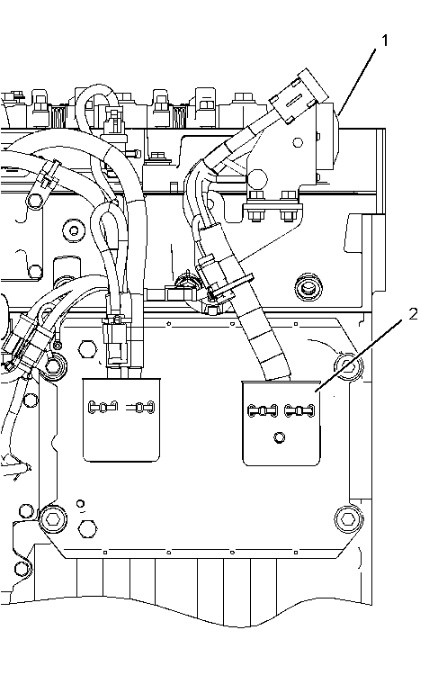
Illustration 2 g01119456
Left side view
(1) P61 customer connector
(2) J1/P1 ECM connectors
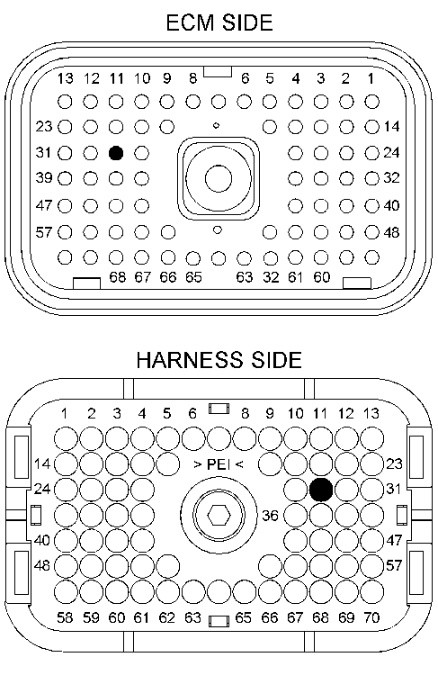
Illustration 3 g01216602
P1 terminals that are associated with the indicator lamp
(P1-29) Indicator lamp
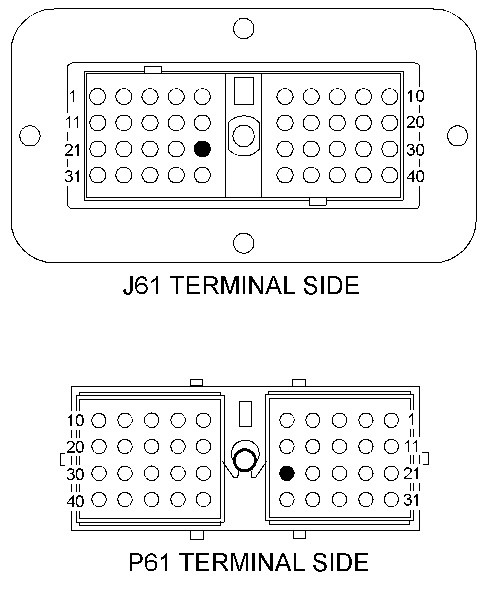
Illustration 4 g01216603
J61 and P61 terminals that are associated with the warning lamp
(25) Indicator lamp